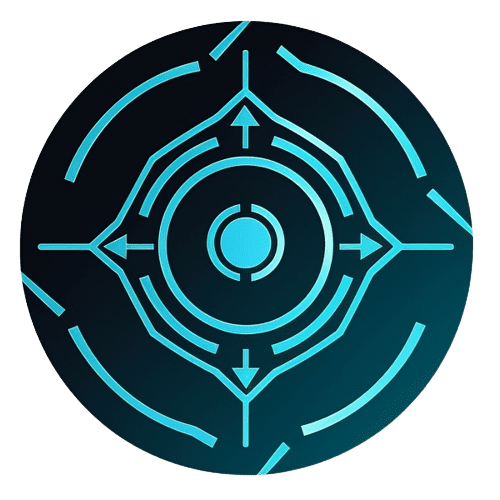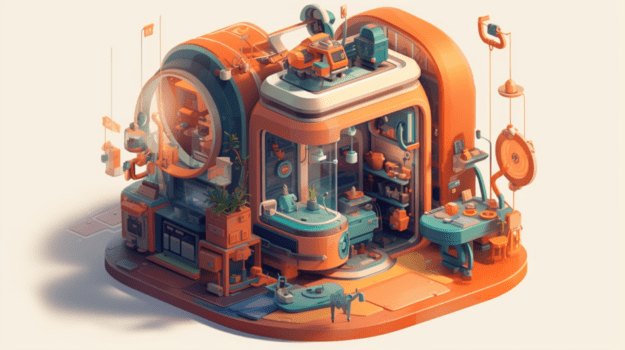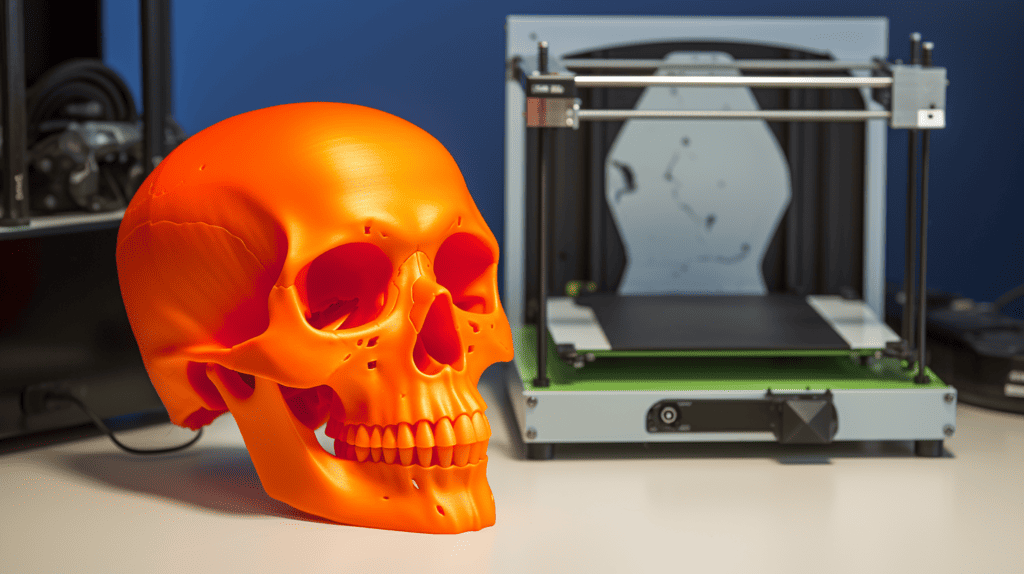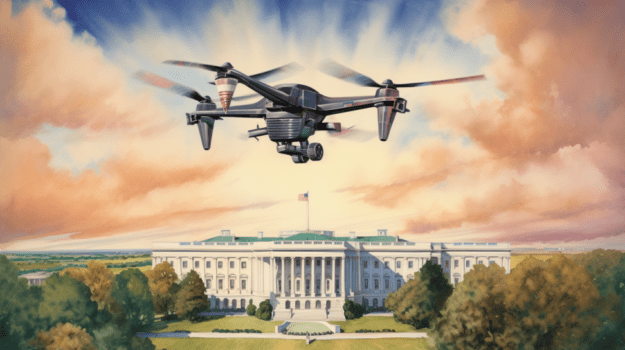Introduction
Embracing the world of 3D printing
In today’s fast-paced technological landscape, 3D printing has emerged as a groundbreaking innovation that has captured the imagination of enthusiasts and professionals alike. This revolutionary technology allows us to turn digital designs into tangible objects, creating endless possibilities for creativity and innovation. However, to fully experience the benefits of 3D printing, it is crucial to understand the importance of regular maintenance to ensure optimal performance and longevity of your 3D printer.
Understanding Your 3D Printer

Understanding the Different Types of 3D Printers
Before diving into maintenance, let’s explore the different types of 3D printers in greater detail. Fused Deposition Modeling (FDM) printers are common for hobbyists and home use, utilizing a plastic filament which is heated and extruded to build your print layer by layer. Stereolithography (SLA) printers use a light source to cure liquid resin into hardened plastic. Selective Laser Sintering (SLS) printers, on the other hand, use a laser to sinter powdered material, binding it together to create a solid structure. Each type has unique maintenance requirements due to their different construction and printing methods.
Basics of a 3D printer
To embark on your journey towards maintaining a 3D printer, it’s essential to grasp the fundamental components and their functionalities. A typical 3D printer consists of several key parts, including the frame, extruder, hot end, print bed, and control board. Each element serves a crucial role in the printing process, and understanding their interplay is vital for effective maintenance.
Different types of 3D printers also exist, each with its peculiarities. Fused Deposition Modeling (FDM), Stereolithography (SLA), and Selective Laser Sintering (SLS) are just a few examples. Familiarizing yourself with the specific characteristics and maintenance requirements of your particular printer type is necessary for optimal performance.
How a 3D printer works
To better understand how to maintain your 3D printer, it is essential to have a step-by-step breakdown of the printing process. From preparing the design file to transferring it to the printer and finally creating the physical object, there are several critical stages in between. Calibration, in particular, plays a vital role in ensuring precise and accurate prints. Regularly calibrating your printer is necessary to maintain optimal performance and achieve high-quality prints.
The Role of Software in 3D Printing
Software is an often overlooked, yet crucial part of 3D printing. From the design software where your model is created, to the slicing software that prepares your model for printing, to the printer’s firmware which controls the actual print process – all play integral roles in the output. Keeping these software components up-to-date can resolve bugs, improve performance, and often add new features.
Establishing a Maintenance Routine

Daily Maintenance
Just like any other piece of equipment, 3D printers require routine care to function at their best. Daily maintenance tasks involve keeping your printer clean and free from debris, which can negatively impact print quality. Regularly inspecting your printer for signs of wear or damage is also crucial to catch any potential issues before they escalate.
Weekly Maintenance
Cleaning the print bed and nozzle is a crucial weekly maintenance task. Any residue or buildup on the print bed can lead to poor adhesion and warped prints, while a clogged nozzle can cause extrusion problems. Lubricating moving parts helps to ensure smooth and efficient operation. Checking filament levels and quality guarantees uninterrupted printing sessions.
Monthly Maintenance
On a monthly basis, deep cleaning and unclogging the extruder become necessary maintenance tasks. Over time, residues and debris can accumulate in the extruder, hindering optimal filament flow. Inspecting electrical connections and wiring helps identify potential hazards or loose connections that could compromise safety and functionality.
Yearly Maintenance
Yearly maintenance focuses on replacing worn-out parts that may impact the printer’s performance and reliability. Additionally, upgrading firmware and software is essential to access the latest features and improvements provided by the manufacturer.
Safety Measures During Maintenance
Safety is paramount when it comes to 3D printer maintenance. Always ensure the printer is turned off and unplugged before starting any maintenance tasks. Exercise caution when handling heated parts like the hot end and the heated bed. Wear safety glasses when cleaning or unclogging the nozzle, and be sure to operate in a well-ventilated area when dealing with printer cleaning solvents and chemicals.
Troubleshooting Common Issues

Poor Print Quality
One of the most common issues faced by 3D printer users is poor print quality. This can manifest as under or over extrusion, resulting in prints that lack precision or have inconsistent layers. Identifying the root cause of these issues and addressing them promptly is crucial. Fine-tuning printer settings and dialing in the appropriate temperature and speed parameters can significantly improve print quality. Furthermore, ensuring a properly calibrated printer and a stable print surface can contribute to better overall results.
Nozzle Jams and Clogs
Nozzle jams and clogs are another frustrating challenge that can impede your printing progress. Several factors, such as filament residue or foreign objects, can cause these issues. Clearing clogs effectively requires careful attention and utilizing methods like cold pulls, nozzle cleaning kits, or heat to unclog the nozzle.
Bed Adhesion Problems
Print bed adhesion problems can lead to detached prints or uneven surfaces. Achieving proper bed adhesion is crucial for successful prints. Techniques such as adjusting bed leveling, using adhesion aids like tapes or sprays, or experimenting with different bed materials can significantly enhance adhesion.
Filament Issues
Filament-related issues, such as tangling and breakage, can disrupt your printing process. Proper storage and handling of filaments, including storing them in a dry environment and avoiding excessive bending or tension, help prevent tangling and breakage. Using filament dryers or moisture-resistant storage containers can contribute to preserving filament quality.
Dealing with Filament Moisture Issues
Filament moisture is a common issue that can degrade print quality. Different filament types are hygroscopic, meaning they absorb moisture from the air. This moisture can cause issues like poor layer adhesion and popping or bubbling during printing. It’s important to store your filaments in a dry, cool place, preferably in sealed containers with desiccants. If a filament has been exposed to moisture for a long time, consider using a filament dryer to remove the excess moisture.
Electrical and Software Malfunctions
Electrical and software malfunctions, although less frequent, can still occur. It is crucial to keep an eye out for potential issues, such as overheating or faulty connections. Troubleshooting these malfunctions involves inspecting electronic components, checking for software glitches, and ensuring that firmware and software are up-to-date.
Proactive Maintenance for Enhanced Performance
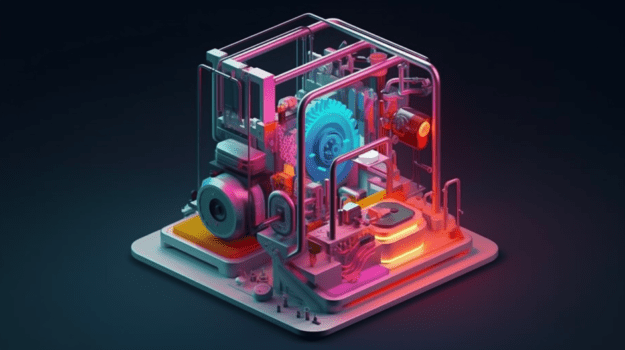
Upgrading Your Printer
To maximize the performance and capabilities of your printer, hardware upgrades can prove beneficial. Upgrading components like the extruder, hot end, or control board can enhance functionality and reliability. Additionally, keeping firmware and software up-to-date ensures you have access to the latest features and improvements.
Implementing Calibration Techniques
Calibration is a critical factor in achieving optimal print results. Fine-tuning printer settings, such as steps per millimeter or flow rate, helps achieve precise extrusion and dimensionally accurate prints. Regularly calibrating the print bed’s leveling and the extruder’s position is essential for maintaining high-quality prints.
Using High-Quality Filaments
Investing in top-tier filaments can significantly impact print quality and reliability. High-quality filaments tend to have consistent diameters, minimal impurities, and reliable color accuracy. Choosing the right filament for different projects, whether it’s for strength, flexibility, or aesthetics, is crucial for achieving the desired results.
Maximizing Printer Lifespan
To prolong the lifespan of your printer, several tips prove valuable. Storing the printer in a clean and dust-free environment, protecting it from temperature fluctuations or excessive humidity, and keeping it away from direct sunlight all contribute to its longevity. Regularly cleaning and lubricating moving parts, as well as replacing worn-out components, also help ensure a longer lifespan.
Involving the 3D Printing Community
The 3D printing community is a great resource for tips, tricks, and troubleshooting advice. Online forums and social media groups are full of knowledgeable and experienced individuals willing to help. Participating in these communities can provide valuable insights, innovative solutions to common problems, and can keep you updated with the latest advancements in 3D printing technology.
Summary
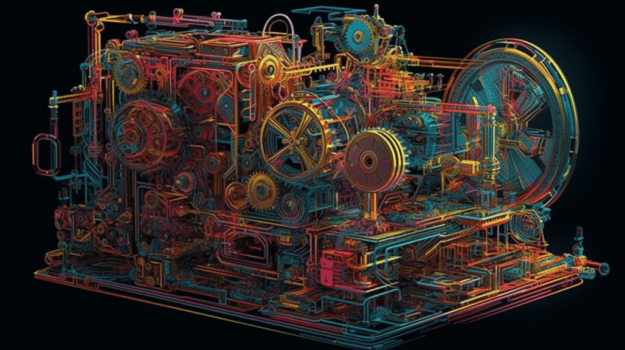
Regular and proactive maintenance is crucial for ensuring optimal performance and longevity of your 3D printer. Implementing a maintenance routine, troubleshooting common issues, and taking proactive measures can significantly enhance your printing experience. By mastering the art of 3D printer maintenance, you unlock the true potential of this remarkable technology.
Frequently Asked Questions (FAQs)
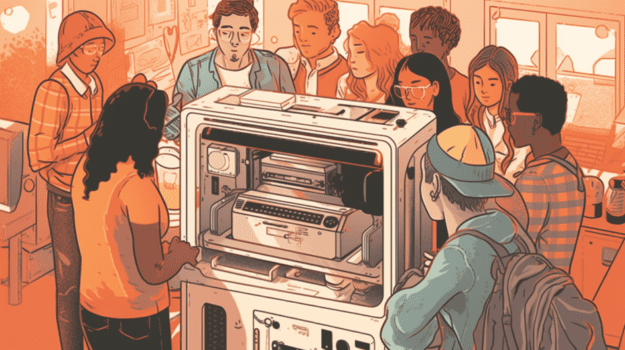
- How often should I clean my 3D printer?
Daily cleaning to remove debris and weekly cleaning for the print bed and nozzle is recommended. More extensive maintenance should be conducted monthly or yearly, depending on the specific tasks.
- Can I use generic filaments, or do I need to stick with the brand recommended by the manufacturer?
While generic filaments can be used, it’s often advised to use the brand recommended by the manufacturer for optimal performance and compatibility.
- Why is calibration important, and how often should I calibrate my printer?
Calibration ensures precise and accurate prints. It’s generally recommended to calibrate your printer regularly, especially before starting critical projects or if you notice any inconsistencies in print quality.
- How do I recognize if my printer needs an upgrade?
If you experience consistent issues or limitations in functionality that cannot be resolved through troubleshooting or software updates, it might be an indication that an upgrade is needed.
- Are there any safety precautions I should take during maintenance?
Yes, it’s essential to follow safety guidelines provided by the manufacturer and disconnect the printer from power sources before performing any maintenance tasks. Additionally, be cautious when working with hot components or when handling sharp objects.