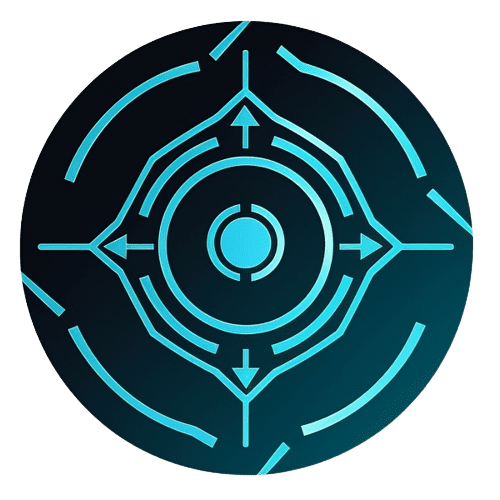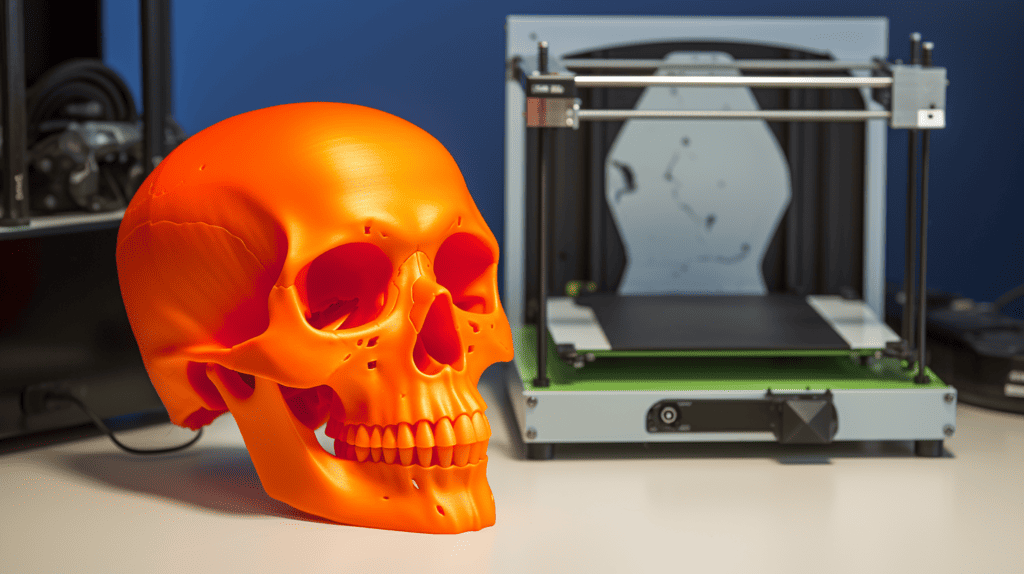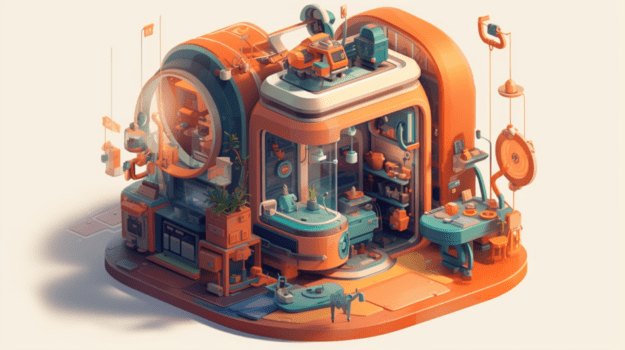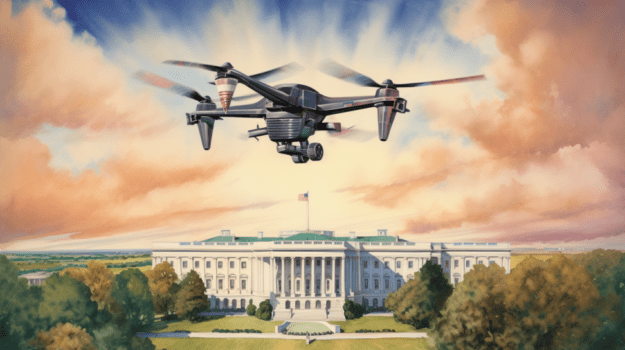Last Updated on July 6, 2023 by Said Al Azri
Introduction
In the world of manufacturing and design, 3D printing has emerged as a game-changer. This guide is designed to help beginners navigate the exciting landscape of 3D printing. Whether you’re a hobbyist, designer, or entrepreneur, learning how to get started with 3D printing opens up a world of possibilities.
What is 3D Printing?
3D printing, also known as additive manufacturing, is a process of creating three-dimensional objects from a digital file. It involves building up layers of material until the object is formed. This technology has evolved rapidly and now includes various methods such as Fused Deposition Modeling (FDM), Stereolithography (SLA), and Selective Laser Sintering (SLS).
Why 3D Printing?
3D printing offers numerous benefits. It allows for rapid prototyping, customization, and complex design capabilities. From creating personalized jewelry to building aerospace components, the applications of 3D printing are vast and continually expanding.
Getting Started: What You Need
To get started with 3D printing, you’ll need a 3D printer and printing materials, typically in the form of filament or resin. There’s a wide range of 3D printers available, from budget-friendly models for beginners to more advanced machines for professional use.
Choosing a 3D Printer
When choosing a 3D printer, consider factors such as print quality, speed, cost, and the type of materials it supports.
3D Modeling Software
You’ll also need 3D modeling software to create your designs. Options range from beginner-friendly software like Tinkercad to professional-grade programs like AutoCAD.
Understanding 3D Modeling
3D modeling is a key part of 3D printing. It involves creating a digital representation of the object you want to print. Many online tutorials and resources can help you learn the basics of 3D modeling.
Your First 3D Printing Project
Starting your first 3D printing project is an exciting step. Begin with a simple design to familiarize yourself with the process. Remember, practice makes perfect, and each project will help you hone your skills.
Troubleshooting Common Issues
Like any technology, 3D printing comes with its set of challenges. Common issues include warping, stringing, and layer separation. Learning how to troubleshoot these problems will ensure smoother printing experiences.
Exploring Further: Advanced 3D Printing Concepts
Once you’ve mastered the basics, you can explore more advanced 3D printing concepts. This could involve experimenting with different materials, trying out more complex designs, or even building your own 3D printer.
Conclusion
Getting started with 3D printing is a journey of continuous learning and experimentation. With this guide, you’re well on your way to exploring the endless possibilities that 3D printing offers. We can’t wait to see what you’ll create!
Frequently Asked Questions about 3D Printing
Q1: How much does 3D printing cost?
A: Depending on the type of printer, the material used, and the print’s size and intricacy, the price of 3D printing can vary significantly. However, the cost-effectiveness of printers and materials has increased, making 3D printing more accessible to novices and amateurs.
Q2: What can I print using a 3D printer?
A: 3D printers have several restrictions even though they can produce a broad variety of objects. The printer’s physical dimensions and capabilities can both place a restriction on the print’s size and design complexity. Additionally, some prints might not work well with particular materials.
Q3: How safe is 3D printing?
A: In general, 3D printing is safe. But it’s crucial to adhere to safety precautions. This entails using the printer in a space that is well-ventilated (since some materials emit fumes when heated), keeping the printer out of children’s reach, and being cautious not to touch the heated portions of the printer while it is running.
Q4: When printing an object, how long does it take?
A: Depending on the size and intricacy of the object, the type of printer, and the print parameters, the print time can vary significantly. Printing a tiny, straightforward object might just take an hour, whereas printing a larger, more complicated object might take several hours.
Q5: Can I use any software to design for 3D printing?
A: Yes, you can create designs for 3D printing using any 3D modelling program as long as it allows you to export designs as .STL or. OBJ files. Those 2 types are the typical 3D printing file types.